Smart security devices provide enhanced protection and convenience for homeowners. However, like any technology, they can occasionally encounter issues that may disrupt their functionality. In this article, we will explore some common problems that users may face with smart security devices and provide practical solutions and fixes to troubleshoot these issues effectively. By understanding and addressing these common problems, users can ensure their smart security devices operate smoothly and provide the desired level of security for their homes.

Connectivity Issues
One of the most common problems with smart security devices is connectivity issues. These issues can prevent devices from properly communicating with each other or with the user’s smartphone or other control devices. Here are some solutions to resolve connectivity problems:
- Check Wi-Fi Signal Strength: Weak Wi-Fi signals can cause connectivity problems. Ensure that the smart security device is within range of a strong Wi-Fi signal by moving it closer to the router or using Wi-Fi extenders.
- Restart the Device: Sometimes, a simple restart can resolve connectivity issues. Power off the device, wait for a few seconds, and then power it back on to see if the connectivity is restored.
- Reset Network Settings: If the connectivity problem persists, resetting the network settings on the device can help. Follow the manufacturer’s instructions to reset the device’s network configuration and set it up again from scratch.
- Update Firmware: Outdated firmware can cause compatibility issues and connectivity problems. Check for firmware updates on the manufacturer’s website or within the device’s settings menu and install any available updates.

False Alarms
False alarms can be frustrating and may lead to a loss of trust in the smart security system. False alarms can be triggered by various factors, including motion sensors, door/window sensors, or even environmental conditions. Here are some solutions to address false alarms:
- Adjust Motion Sensor Sensitivity: Motion sensors may be triggered by pets, insects, or moving objects like curtains. Adjust the sensitivity settings on the motion sensor to reduce false alarms while ensuring it still detects genuine threats.
- Optimize Sensor Placement: Improper sensor placement can lead to false alarms. Make sure sensors are installed correctly and avoid placing them near heat sources, vents, or anything that may cause false triggers.
- Review Environmental Factors: Environmental conditions such as strong winds or nearby construction may trigger false alarms. Consider adjusting the device’s sensitivity or using additional features like detection zones to minimize false alarms.
- Test and Calibrate Sensors: Regularly test and calibrate the sensors to ensure their accuracy. Follow the manufacturer’s instructions to perform sensor tests and make necessary adjustments.

Power and Battery Issues
Power and battery-related issues can affect the performance and reliability of smart security devices. These issues may include devices not powering on, frequent battery replacements, or devices losing power unexpectedly. Here are some solutions to address power and battery-related problems:
- Check Power Connections: Ensure that the device is properly connected to a power source. Check power cables, adapters, and outlets to ensure they are functioning correctly. If using batteries, ensure they are properly inserted and have sufficient charge.
- Replace or Recharge Batteries: If the device uses batteries, check their charge levels. Replace depleted batteries with fresh ones or recharge rechargeable batteries as needed.
- Optimize Power Settings: Smart security devices may offer power-saving options. Adjust the device’s power settings to optimize battery life or power consumption, depending on the device’s capabilities.
- Consider Power Backup: To prevent power-related issues during outages, consider using battery backup systems or uninterruptible power supplies (UPS) to ensure continuous operation of essential devices.

Software and App Glitches
Software glitches or issues with companion mobile apps can impact the functionality and usability of smart security devices. Users may encounter problems such as app crashes, unresponsiveness, or failure to sync with devices. Here are some solutions to address software and app glitches:
- Update Software and Apps: Keep the smart security device’s firmware and companion apps up to date. Check for updates regularly and install any available updates to ensure compatibility and bug fixes.
- Clear App Cache and Data: If the app is experiencing issues, clearing the cache and data can help resolve problems. Go to the device’s app settings and clear the cache and data associated with the smart security app.
- Reinstall the App: If the app continues to exhibit glitches, uninstall it from the device and reinstall it from the official app store. This can help resolve any corrupt files or settings that may be causing the problem.
- Contact Manufacturer Support: If the issues persist, reach out to the manufacturer’s support team for further assistance. They may provide specific troubleshooting steps or offer insights into resolving the software or app-related problems.
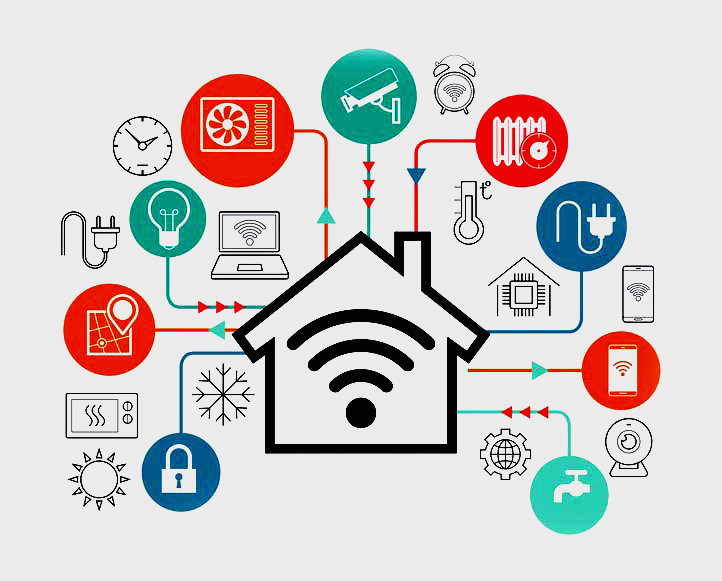
Conclusion
Troubleshooting common issues with smart security devices is essential to ensure their optimal performance and reliability. By addressing connectivity issues, false alarms, power and battery-related problems, and software or app glitches, users can overcome challenges andenjoy the full benefits of their smart security systems. Remember to check Wi-Fi signal strength, adjust sensor sensitivity, review environmental factors, test and calibrate sensors, ensure proper power connections, optimize power settings, keep software and apps updated, clear app cache and data if needed, and reach out to manufacturer support when necessary. By following these troubleshooting steps and implementing the suggested fixes, users can maintain a robust and efficient smart security setup, providing peace of mind and enhanced protection for their homes.

