The Furbo Dog Camera is a popular device that allows pet owners to monitor and interact with their furry friends remotely. However, like any electronic device, the Furbo camera may encounter issues from time to time. One common problem that users face is the ‘Furbo purple light’ issue, where the camera’s light turns purple and fails to function properly. If you’re experiencing this problem, don’t worry! In this article, we will provide you with 9 quick tips to fix the ‘Furbo purple light’ issue and get your camera back up and running. By following these troubleshooting steps, you can ensure that your Furbo camera works seamlessly and keep an eye on your beloved pets.

1. Check Power Connection
Start your troubleshooting process by checking the power connection of your Furbo camera:
- Power Adapter: Ensure that the power adapter is securely plugged into a working power outlet.
- USB Cable: Check the USB cable that connects the power adapter to the Furbo camera. Make sure it’s not damaged or loose.
- Power Cycle: Try unplugging the power adapter from the outlet, waiting for a few seconds, and plugging it back in. This can help resolve any temporary power-related issues.

2. Restart the Furbo Camera
Performing a simple restart can often resolve minor software glitches that may cause the ‘Furbo purple light’ issue:
- Press the Restart Button: Locate the small restart button on the back of the Furbo camera. Use a pin or a paperclip to press and hold the button for about 5 seconds.
- Wait for the Restart: After releasing the restart button, wait for the Furbo camera to reboot. This process may take a couple of minutes.
- Check the Light: Once the camera has restarted, observe if the purple light issue has been resolved.
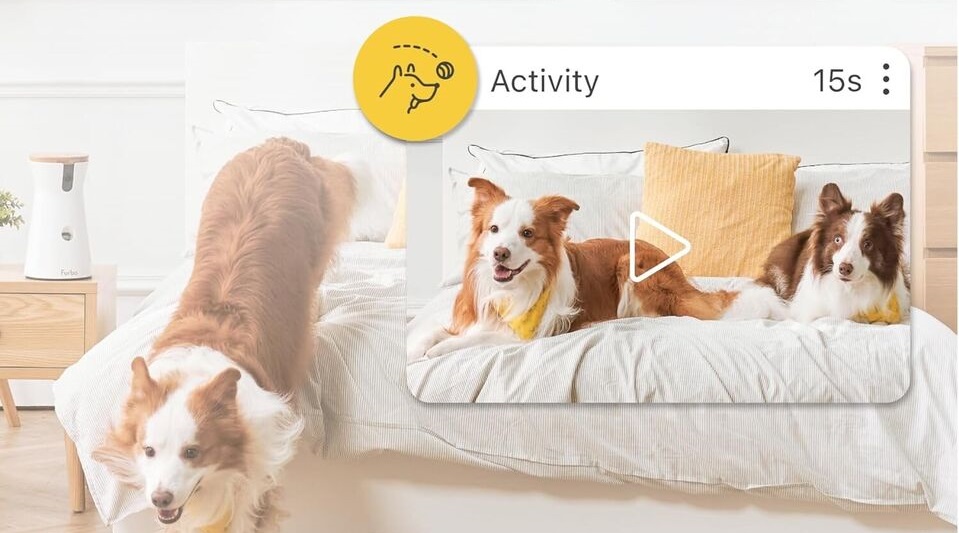
3. Ensure Stable Internet Connection
Having a stable internet connection is crucial for the proper functioning of your Furbo camera. Follow these steps to ensure a stable connection:
- Check Wi-Fi Signal: Make sure that your Furbo camera is within range of a stable Wi-Fi network. If the signal is weak, consider moving the camera closer to the router or using a Wi-Fi extender.
- Restart the Router: Power off your router, wait for about 30 seconds, and then power it back on. This can help resolve any temporary network issues.
- Reset Network Settings: If you’ve recently changed your Wi-Fi network or password, you may need to reset the network settings on your Furbo camera and set up the connection again.

4. Update the Furbo App
Keeping your Furbo app up to date is essential for optimal performance. Follow these steps to update the app:
- App Store or Google Play Store: Check if there are any updates available for the Furbo app on your mobile device. Install the updates to ensure compatibility with your camera.
- Open the Furbo App: Launch the Furbo app on your mobile device after updating it.
- Check for Camera Connection: Verify if the Furbo camera is now connected properly without the purple light issue.

5. Check for Firmware Updates
Outdated firmware can sometimes cause compatibility issues and result in the ‘Furbo purple light’ problem. Here’s what you can do to ensure your camera has the latest firmware:
- Open the Furbo App: Launch the Furbo app on your mobile device.
- Go to Settings: Navigate to the settings menu within the Furbo app.
- Check for Firmware Updates: Look for an option to check for firmware updates. If updates are available, follow the prompts to download and install them.
- Restart the Furbo Camera: After updating the firmware, restart the Furbo camera and see if the issue has been resolved.

6. Reset the Furbo Camera
If the previous steps haven’t resolved the ‘Furbo purple light’ issue, you can try resetting the camera to its factory settings:
- Locate the Reset Button: Look for a small reset button on the back of the Furbo camera.
- Press and Hold the Reset Button: Use a pin or a paperclip to press and hold the reset button for about 15-20 seconds.
- Wait for the Reset: After releasing the reset button, wait for the Furbo camera to reset to its factory settings. This process may take a few minutes.
- Set Up the Camera Again: Once the camera has reset, follow the initial setup process in the Furbo app to connect the camera to your Wi-Fi network.

7. Contact Furbo Support
If you’ve tried all the previous steps and are still experiencing the ‘Furbo purple light’ issue, it’s recommended to reach out to Furbo support for further assistance:
- Visit the Furbo Website: Go to the official Furbo website and navigate to the support section.
- Submit a Support Request: Look for a contact form or email address to submit a support request. Provide detailed information about the issue you’re facing.
- Follow Furbo’s Instructions: Once you’ve contacted support, follow their instructions for troubleshooting or potential repair/replacement options.

8. Consider Warranty Coverage
If your Furbo camera is still under warranty, it’s worth checking if the ‘Furbo purple light’ issue is covered for repair or replacement:
- Review the Warranty Terms: Check the warranty documentation or visit the Furbo website to understand the coverage and duration of your camera’s warranty.
- Contact Furbo Support: Reach out to Furbo support and provide them with the necessary details about your camera and the issue you’re facing.
- Follow Warranty Procedures: If the ‘Furbo purple light’ issue is covered under warranty, follow the procedures provided by Furbo for repair or replacement.
9. Consider Professional Repair
If your Furbo camera is no longer under warranty or if the warranty doesn’t cover the ‘Furbo purple light’ issue, you can explore professional repair options:
- Research Repair Services: Look for reputable electronic repair services that specialize in cameras or smart home devices.
- Contact Repair Service: Reach out to the repair service and explain the problem with your Furbo camera.
- Get a Quote: Request a quote for the repair service, including any diagnostic fees or potential replacement parts.
- Decide on Repair: Based on the quote and the cost-effectiveness of the repair, decide whether to proceed with the professional repair or explore other options.

Conclusion
Dealing with the ‘Furbo purple light’ issue can be frustrating, but with the tips mentioned in this article, you can troubleshoot and resolve the problem effectively. Remember to check the power connection, restart the camera, ensure a stable internet connection, update the Furbo app and firmware, and consider resetting the camera if necessary. If all else fails, don’t hesitate to contact Furbo support, explore warranty coverage, or consider professional repair options. By following these steps, you can get your Furbo camera back to its normal functioning and continue to enjoy monitoring and interacting with your furry companions.

