Video doorbells have become increasingly popular in recent years, providing homeowners with an additional layer of security and convenience. With numerous options available in the market, choosing the right video doorbell can be a daunting task. This article aims to guide you through the process of selecting the perfect video doorbell for your home. We will discuss the essential features to consider, compare different models, and provide an installation guide to ensure a smooth setup.
Essential Features to Consider
When choosing a video doorbell, several key features should be taken into account. These features determine the functionality, performance, and overall user experience of the device. Here are the essential features to consider:
- Video Quality: The video quality of a doorbell camera is crucial as it directly affects the clarity of the images and videos captured. Look for a doorbell with high-definition (HD) or even ultra-high-definition (UHD) resolution to ensure clear visuals.
- Field of View: The field of view refers to the area that the doorbell camera can capture. A wider field of view allows for better coverage and enables you to see more of your surroundings. Look for a doorbell with a wide-angle lens or a field of view of at least 120 degrees.
- Two-Way Audio: Two-way audio enables you to communicate with visitors at your door, whether you’re at home or away. This feature allows you to speak to delivery personnel, guests, or even potential intruders. Ensure that the doorbell has a built-in microphone and speaker for clear and reliable audio communication.
- Motion Detection: Motion detection is a vital feature that alerts you when someone approaches your doorstep. Look for a doorbell with customizable motion detection settings, allowing you to adjust the sensitivity and set specific zones for monitoring. This helps reduce false alerts and ensures that you only receive relevant notifications.
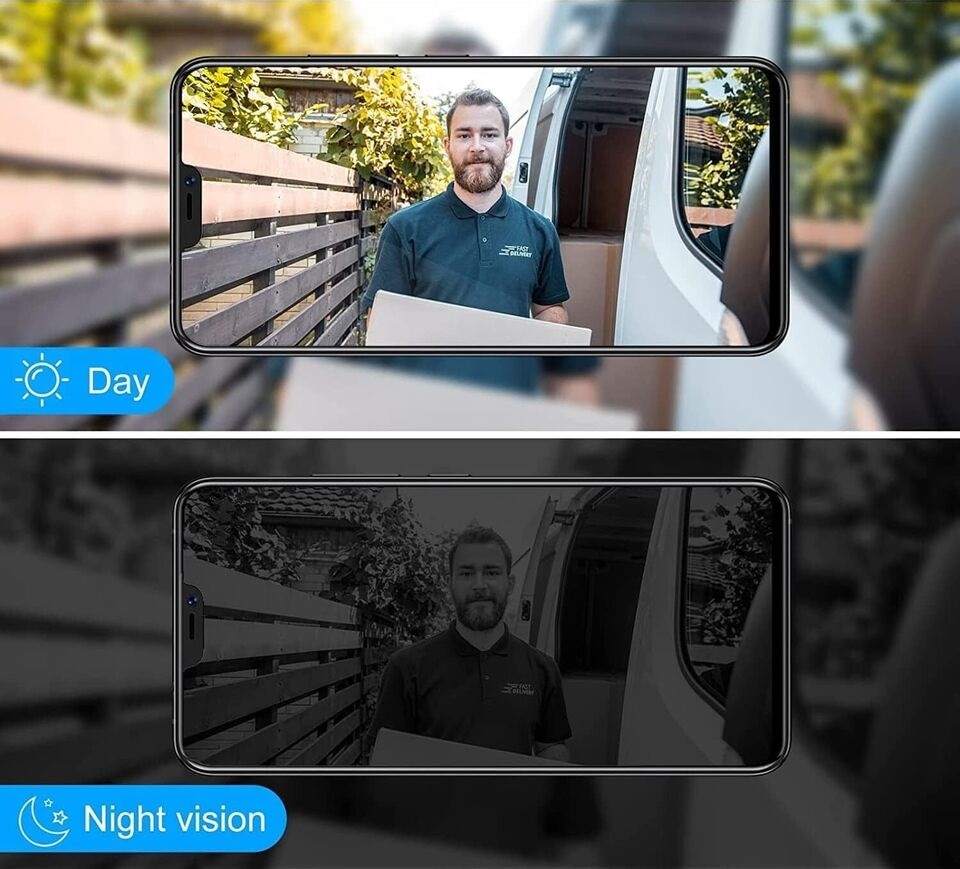
- Night Vision: Night vision capability is essential for clear visibility during low-light conditions or at night. Make sure the doorbell has infrared (IR) LEDs or other advanced night vision technologies to capture detailed footage even in complete darkness.
- Cloud Storage or Local Storage: Video doorbells typically store the recorded footage either in the cloud or locally. Cloud storage provides the advantage of accessing your recordings from anywhere, while local storage ensures that your data is stored locally and not reliant on an internet connection. Consider your preferences and choose a doorbell that offers the storage option that suits your needs.
- Smart Home Integration: Integration with smart home platforms like Amazon Alexa, Google Assistant, or Apple HomeKit can enhance the functionality of your video doorbell. This allows you to control the doorbell using voice commands and integrate it with other smart devices in your home.
- Durability and Weather Resistance: Since video doorbells are installed outdoors, they need to be durable and weather-resistant. Look for a doorbell with an IP65 or higher rating, indicating that it is dust-tight and protected against water jets. This ensures that the doorbell can withstand various weather conditions.
- Power Source: Video doorbells can be powered by batteries or wired directly to your home’s electrical system. Battery-powered doorbells offer flexibility in terms of installation but require regular recharging or battery replacement. Wired doorbells, on the other hand, provide a continuous power supply but may require professional installation.
Considering these essential features will help you make an informed decision when selecting a video doorbell that best suits your needs. In the next part, we will compare some popular video doorbell models in the market.

Comparison of Popular Video Doorbell Models
Ring Video Doorbell Pro 2
- Video Quality: The Ring Video Doorbell Pro 2 offers a high-definition resolution of 1536p, providing crisp and clear video footage.
- Field of View: It has a wide field of view of 150 degrees, allowing for comprehensive coverage of your doorstep.
- Two-Way Audio: The Pro 2 features advanced audio with noise cancellation, ensuring clear and uninterrupted communication.
- Motion Detection: It offers customizable motion detection settings, including adjustable motion zones and advanced motion settings for enhanced accuracy.
- Night Vision: Equipped with infrared night vision, the Pro 2 captures detailed footage even in complete darkness.
- Storage: The doorbell supports both cloud storage with a Ring Protect subscription and local storage via a removable microSD card.
- Smart Home Integration: It seamlessly integrates with popular smart home platforms like Amazon Alexa.
- Durability and Weather Resistance: The Ring Video Doorbell Pro 2 is built to withstand various weather conditions with an IP66 rating.
- Power Source: It requires hardwiring to your home’s existing doorbell wiring.
Google Nest Hello
- Video Quality: The Google Nest Hello offers high-definition video quality with a resolution of 1600p, ensuringcrisp and detailed visuals.
- Field of View: It has a slightly narrower field of view compared to other models, with a 160-degree diagonal field of view.
- Two-Way Audio: The Nest Hello features high-quality audio with noise and echo suppression, allowing for clear and natural conversations.
- Motion Detection: It provides intelligent motion detection with advanced algorithms that can differentiate between people, packages, and animals.
- Night Vision: Equipped with infrared LEDs, the Nest Hello delivers clear and well-lit footage during nighttime or low-light conditions.
- Storage: The doorbell offers cloud storage through a Nest Aware subscription, providing access to event history and video clips.
- Smart Home Integration: It seamlessly integrates with Google Assistant and other smart home devices, allowing for voice control and automation.
- Durability and Weather Resistance: The Nest Hello is designed to withstand outdoor conditions with an IPX4 rating, protecting it from splashes and rain.
- Power Source: It requires hardwiring to your home’s existing doorbell wiring.

Arlo Video Doorbell
- Video Quality: The Arlo Video Doorbell offers high-definition video quality with a resolution of 1536p, delivering clear and detailed images.
- Field of View: It has a wide field of view of 180 degrees, providing extensive coverage of your front porch and surroundings.
- Two-Way Audio: The doorbell features full-duplex audio, allowing for simultaneous two-way communication without interruptions.
- Motion Detection: It offers advanced motion detection with adjustable activity zones and customizable alerts to suit your preferences.
- Night Vision: Equipped with infrared night vision, the Arlo Video Doorbell captures clear footage even in complete darkness.
- Storage: The doorbell provides free cloud storage for up to 30 days, allowing you to review, save, and share video recordings.
- Smart Home Integration: It integrates with Amazon Alexa, Google Assistant, and other smart home platforms for seamless control.
- Durability and Weather Resistance: The Arlo Video Doorbell is built to withstand various weather conditions with an IP65 rating.
- Power Source: It requires hardwiring to your home’s existing doorbell wiring.
Eufy Video Doorbell
- Video Quality: The Eufy Video Doorbell offers high-definition video quality with a resolution of 2560p, providing sharp and detailed video footage.
- Field of View: It has a wide field of view of 160 degrees, allowing for a broad perspective of your front entrance.
- Two-Way Audio: The doorbell features a built-in microphone and speaker system for clear and responsive two-way audio communication.
- Motion Detection: It utilizes advanced AI technology to detect human body shapes and faces, reducing false alerts from other motion sources.
- Night Vision: Equipped with infrared night vision, the Eufy Video Doorbell ensures clear visibility even in low-light or nighttime conditions.
- Storage: The doorbell offers local storage via a built-in 4GB eMMC storage and supports additional storage through a HomeBase device.
- Smart Home Integration: It integrates with Amazon Alexa and Google Assistant for voice control and seamless smart home connectivity.
- Durability and Weather Resistance: The Eufy Video Doorbell is designed to withstand various weather conditions with an IP65 rating.
- Power Source: It requires hardwiring to your home’s existing doorbell wiring.
Comparing these popular video doorbell models can help you determine which one aligns best with your preferences and requirements. In the next part, we will provide a comprehensive installation guide to assist you in setting up your chosen video doorbell.

Installation Guide for Video Doorbells
Installing a video doorbell may involve some wiring work and setup procedures. Here is a step-by-step guide to help you with the installation process:
- Check Compatibility: Before purchasing a video doorbell, ensure that it is compatible with your existing doorbell wiring or power requirements. Some doorbells require a wired connection, while others can operate on batteries.
- Prepare Tools: Gather the necessary tools for installation, including a screwdriver, wire strippers, a voltage tester, drill (if required), and any additional hardware provided with the doorbell.
- Turn Off Power: If you are working with wired doorbells, turn off the power supply to the existing doorbell at the breaker panel to avoid electrical accidents.
- Remove Existing Doorbell: Unscrew and remove the existing doorbell from the wall or door frame. Disconnect the wiring carefully and ensure that the voltage tester confirms there is no power running through the wires.
- Mounting the Doorbell: Follow the manufacturer’s instructions to mount the video doorbell bracket or baseplate securely. Use screws and anchors (if required) to ensure stability.
- Connect Wiring: If your video doorbell requires a wired connection, connect the existing doorbell wiring.
- Adjust Settings: Once the wiring is connected, follow the manufacturer’s instructions to adjust any necessary settings on the video doorbell. This may include connecting the doorbell to your home’s Wi-Fi network and configuring motion detection sensitivity.
- Test the Doorbell: After the installation is complete, restore power to the doorbell circuit (if applicable) and test the functionality of the video doorbell. Press the doorbell button and verify that you receive notifications on your smartphone or other connected devices. Test the two-way audio feature to ensure clear communication.
- Mounting Options: Depending on the model, you may have additional mounting options. Some video doorbells can be mounted directly on the wall or door frame, while others require a separate mounting plate. Follow the manufacturer’s instructions for the specific mounting method.
- Additional Features: If your video doorbell supports additional features such as facial recognition or integration with a home security system, follow the manufacturer’s instructions to set up and configure those features.
- Maintenance and Troubleshooting: Regularly clean the camera lens to ensure clear video quality. If you experience any issues with the video doorbell, consult the troubleshooting guide provided by the manufacturer or contact their customer support for assistance.
Remember to prioritize your safety during the installation process. If you’re uncomfortable working with electrical wiring, it’s recommended to hire a professional electrician or technician to install the video doorbell for you.

Conclusion
Choosing the right video doorbell involves considering essential features such as video quality, field of view, two-way audio, motion detection, night vision, storage options, smart home integration, durability, and power source. By comparing popular video doorbell models like the Ring Video Doorbell Pro 2, Google Nest Hello, Arlo Video Doorbell, and Eufy Video Doorbell, you can find a device that suits your needs. Following the installation guide ensures a smooth setup process for your chosen video doorbell, enhancing your home security and convenience. Make an informed decision, install your video doorbell correctly, and enjoy the peace of mind that comes with enhanced doorbell functionality and security.

