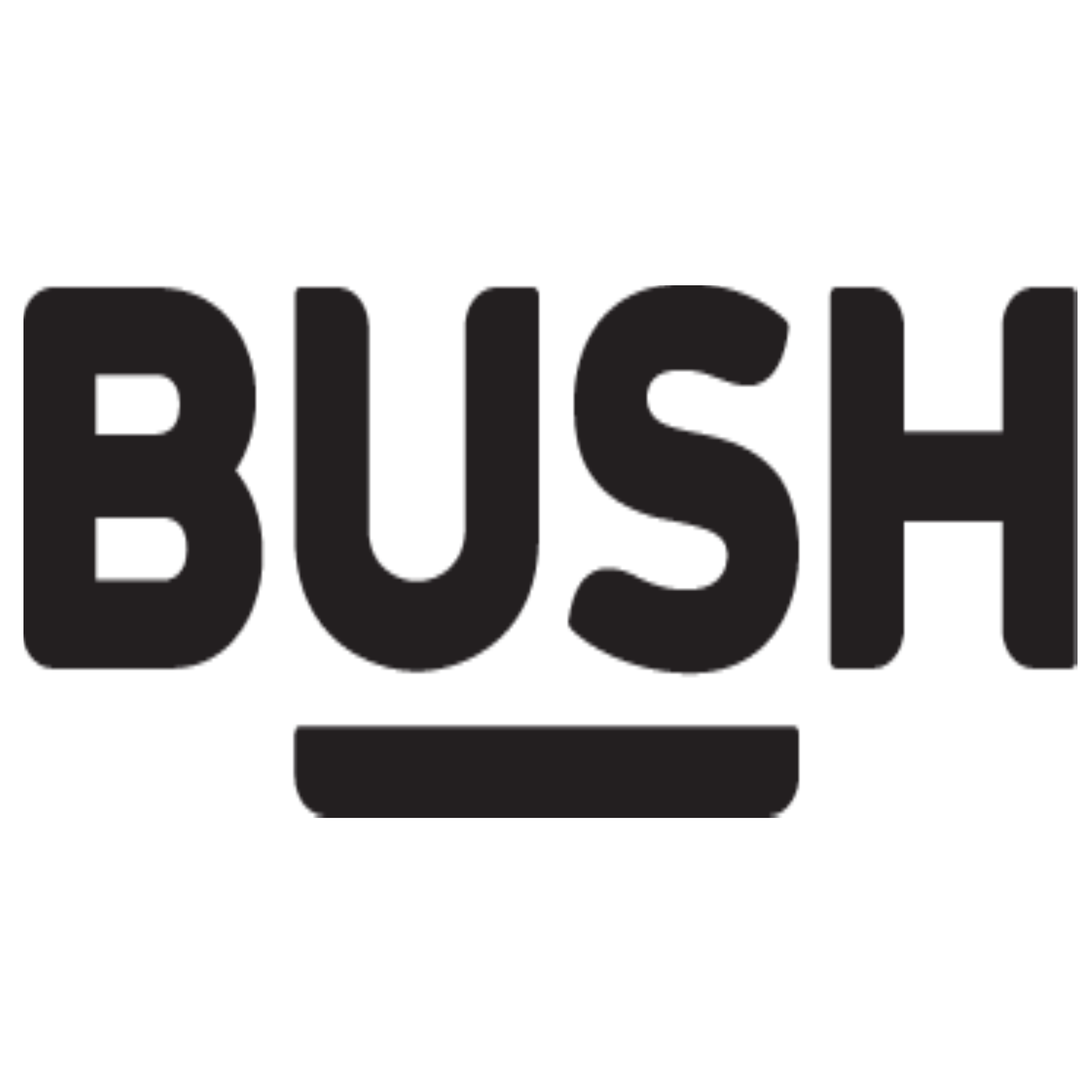Having trouble with your Bush TV remote? Don’t worry! In this guide, we will help you troubleshoot and get your Bush TV remote working again in no time. Whether your remote is unresponsive or not functioning properly, follow the steps below to quickly resolve the issue and regain control over your TV. Let’s get started!

1. Check the Batteries
Oftentimes, remote control issues can be attributed to dead or weak batteries. Follow these steps to check and replace the batteries:
- Remove the battery cover: Locate the battery cover on the back of your Bush TV remote and remove it.
- Check the battery polarity: Ensure that the batteries are inserted correctly, matching the positive and negative terminals according to the markings inside the battery compartment.
- Replace the batteries: If the batteries are low or dead, replace them with fresh ones of the same type (usually AAA or AA).
- Reattach the battery cover: Put the battery cover back on the remote securely.
2. Reset the Remote
If changing the batteries didn’t solve the problem, try resetting the remote control. Here’s how:
- Remove the batteries: Take out the batteries from the remote control.
- Press and hold any button: Press and hold any button on the remote control for about 10 seconds.
- Release the button: After holding the button for 10 seconds, release it.
- Reinsert the batteries: Put the batteries back into the remote control, ensuring they are inserted correctly.

3. Check the Line of Sight
Ensure that there are no obstacles blocking the line of sight between the remote control and the TV’s infrared (IR) receiver. Here are a few things to consider:
- Remove any obstructions: Clear any objects, such as furniture or decorations, that may be blocking the path between the remote and the TV.
- Clean the remote and receiver: Dust or dirt on the remote control or the TV’s IR receiver can interfere with the signals. Use a clean, dry cloth to wipe both the remote and the receiver.
- Adjust the distance: Make sure you are within a reasonable distance from the TV when using the remote control. If you’re too far away, move closer and try again.
4. Pair the Remote
In some cases, you may need to pair the remote control with your Bush TV. Follow these steps to pair the remote:
- Turn on the TV: Ensure that your Bush TV is powered on.
- Press and hold the “Menu” and “OK” buttons: Simultaneously press and hold the “Menu” and “OK” buttons on the remote control for a few seconds.
- Release the buttons: After holding the buttons for a few seconds, release them.
- Wait for the pairing process: Allow the TV and the remote control to communicate and complete the pairing process. This may take a few seconds.

5. Perform a Factory Reset
If all else fails, you can try performing a factory reset on your Bush TV. Keep in mind that a factory reset will restore the TV to its original settings, so you may need to set up other preferences again. Here’s how to do it:
- Access the TV’s settings: Use the buttons on the TV or the remote control to navigate to the settings menu.
- Find the factory reset option: Look for an option like “Reset,” “Restore Factory Settings,” or “Factory Default” in the settings menu.
- Select the factory reset option: Once you’ve located the factory reset option, select it and confirm your decision if prompted.
- Wait for the TV to reset: The TV will now go through the reset process, which may take a few minutes. Follow any on-screen instructions if necessary.
Conclusion
In this guide, we have provided you with simple steps to troubleshoot and get your Bush TV remote working again. By checking the batteries, resetting the remote, ensuring a clear line of sight, pairing the remote, or performing a factory reset, you can quickly resolve common issues and regain control over your TV. Remember to refer to your Bush TV’s user manual for specific instructions related to your model. Enjoy uninterrupted TV viewing with your fully functional Bush TV remote!